Learning to type correctly and efficiently is a much needed skill in today's world. We recently had the chance to try out UltraKey Online Family Subscription from Bytes of Learning. This is a one year, online subscription that is good for up to 8 users. I wanted to mainly used it for my son but I couldn't figure out how to switch to him from my account so the program ended up being used under my name and account.
I remember learning to type on a regular old fashioned typewriter! I can't imagine teaching my children on that now as they have come to use the backspace button when creating an error. That is one thing this program recommends you not doing. If you make a mistake, there is no deleting it and you simply have to keep going. There is a place in the parent controls that would allow you to change this though if you wish.
To first set up the program was pretty simple and straight forward. You set up your users then you have the ability to adjust their settings and what they can or can't access. There is also some customization you can do such as the background screens, whether or not to show the hands, the color of the hands, and the automatic voice readings.
UltraKey does not require any plugin's so we experienced a smooth program without any glitches. There are several ways to use the program either by setting goals for the student in the set up process or having them take a timed skills test and going from there.
This program walks you step by step using videos as well as audio in speaking directions and lessons. You have to complete each skill and lesson by passing it before advancing on to the next lesson. There are a total of 12 lessons. You start out learning proper positioning not just for your hands but also your body. (How many of us are guilty lazying on the couch or in bed typing on a laptop?!)
After learning how to sit correctly, you learn proper hand position. I really liked that this program is color coded which makes it easy to spot the errors. It also keeps your attention and isn't boring.
In addition to the lessons, there is a skills check area which corresponds to the lessons you have completed. You can't go on to the next level of skills check until you pass the one you are currently on.
A lot of what is taught is simply repetition. The lessons and skills check don't take much time and you have the ability to do them over and over. In the above photo, you are given a sentence to type and you are measured on your speed and accuracy.
Another neat aspect is that they keep records for the student and even have a "diploma" you can print off at the end once the program is complete. This would be great for the portfolio! We haven't reached there yet as it is taking my son a lot longer to master his skills. He thought he didn't have much to learn in regards to typing but has found out he was a bit off in that idea.
I admit, this screen shot is from my typing when I set up the program. ;)
There is also another section that contains 6 games to help reinforce the skills you are learning in the lessons. This is probably my sons favorite place because who doesn't like games?
Overall, UltraKey would be a great resource for a homeschooling family since you can include many kids on one subscription and it really doesn't take much time to work through a daily lesson. Right now, this program is set up for North American keyboards & spelling. They soon will be coming out with a version for the UK and Australia.
Connect with Bytes of Learning:





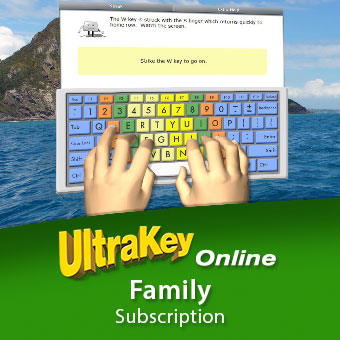






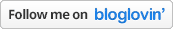








No comments
I enjoy hearing from each & every one of you! Thanks for taking the time to comment. :)