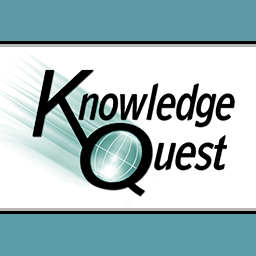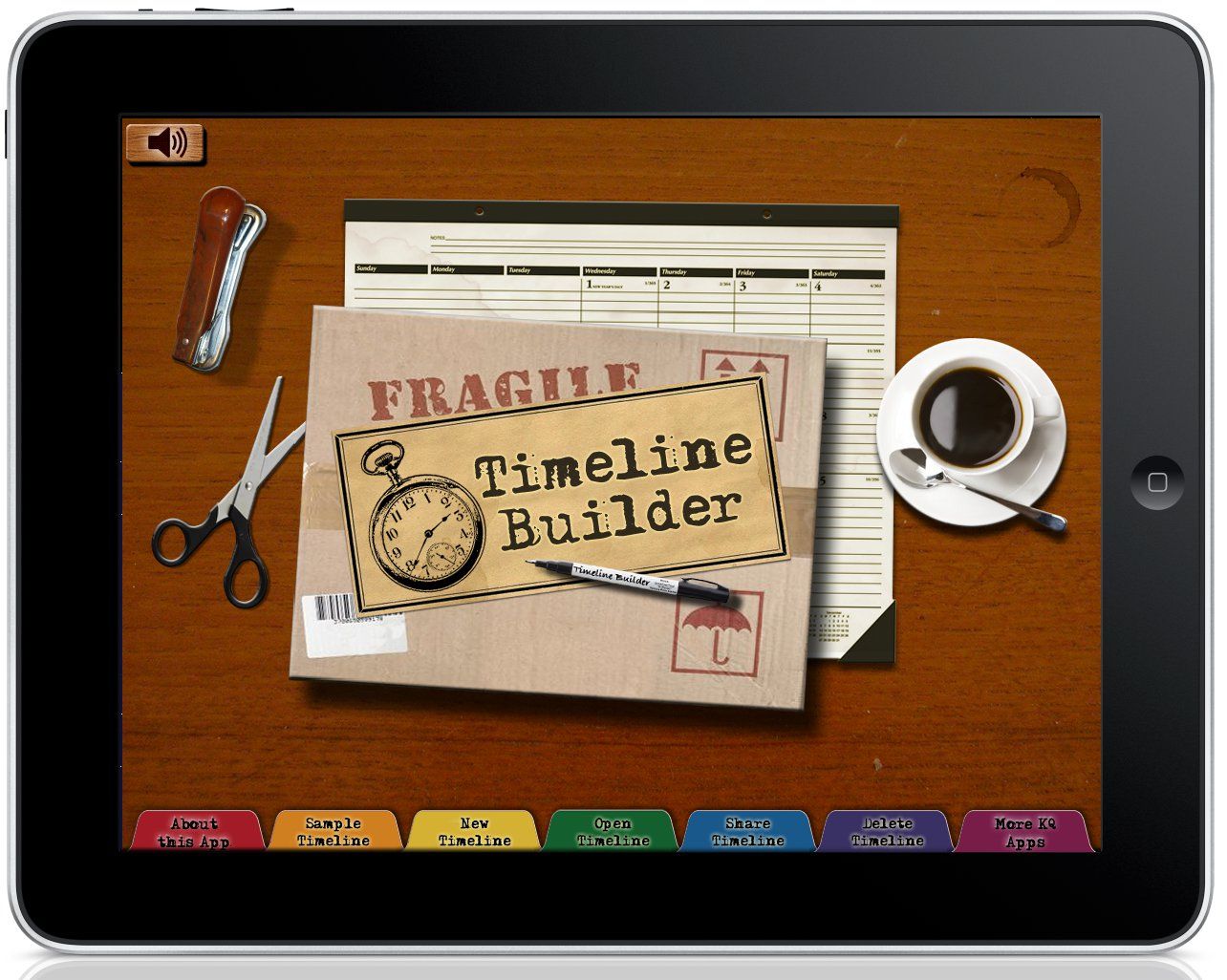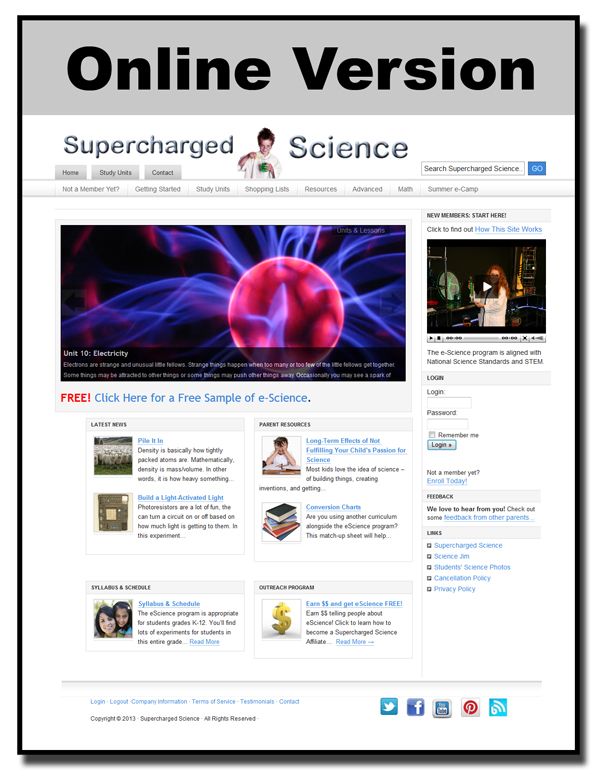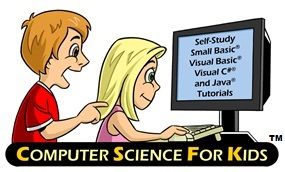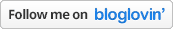My kids and I love science when it involves hands-on projects! I had never heard of
Supercharged Science until recently when we were given a subscription to their
e-science program for grades K-8 to review. We were told this online curriculum was chock full of experiments! What also caught my attention was this program was founded by Aurora Lipper who is a former NASA scientist who had a desire to make science fun & exciting for students.
E-science contains a total of 19 units (with more coming). When you first sign up, you are given access to the first 7 units, with 1-2 more given each month. Though they do give you the option if you see a unit you'd like to work on that you don't have access to yet, you can email them to unlock it. Trust me though, those 7 units are a lot to keep you busy for quite awhile. In all, there are over 1,000 experiments and projects to do, with a full list of the
topics they covered available to view (seriously, they cover a lot of interesting subjects!)
When we first signed on, I admit I was overwhelmed at all our options. We first watched Aurora's intro video as well as her video explaining the scientific method. That's the other thing about this curriculum I appreciated, that there are videos that go along with everything! Aurora was engaging in the videos and easily kept our attention without boring us.
From there, I asked the kids what topic interested them the most. Their first response was what experiments can we do NOW without having to go out and get anything. (they couldn't wait to do an experiment!)
They choose Unit 2: Motion since we had everything we needed for several of those experiments. You can get as involved (or not) as you want. There is reading, videos and even questions for the students to fill out at the end of a lesson. Everything is self paced so you can spend as much time as you need in each unit.
We started out reading about the highlights of velocity so they'd have an understanding of what we were going to do. We also watched the video of the experiment before we did it. Then we dove in! You'll notice we started this experiment with a small ball like she recommended. After the kids saw how well that worked, they wanted to try a raw egg! I said to go for it but they can clean up the mess if it ended up everywhere!
(click on photos to enlarge them)
But alas, it WORKED and we didn't end up with egg on the wall!
Aurora is great at communication with this program. While we personally didn't have any questions (yet), she stated both on her website & through emails that we are welcome to email her at any time if we needed help or if our children had any questions about anything.
We also had the opportunity to participate in a webinar on how to make a solar oven. She not only showed us step by step how to make our own, she also explained the "why" behind how it works.
Out of all the experiments we did, this was their favorite for sure! Next time they plan to try a hot dog. They even took it a step further as they remembered Aurora explaining in the video that the white would reflect the light but if you put something dark on the marshmallow, it would attract it & cause it to cook faster. The kids took a piece of black material & laid it over the marshmallow & actually burned a hole through the fabric! I share all that because without those engaging videos, they never would've branched out & tried something in addition to the basic lesson.
E-science could easily be a stand alone, full science curriculum as it exceeds states standards. Or maybe you are just wanting to supplement with the science curriculum you are already using. They actually provide a
conversion chart showing you which science programs you could pair this with and which e-science lessons would go with the different curriculum you may already have.
Overall, we really have enjoyed the quality & content of this program and plan to dig into more experiments even over the summer months. We really liked being able to see the experiments & projects done on video so we would have a better idea of how to do them ourselves as it's easy to mess things up if all you have is only text to go off of.
My only caveat with e-science would be the monthly price. It is a bit steep especially for a one income family. Granted, because this does included a wide range of grades, you are only paying one fee for however many children use it. If this is your only science for numerous children, it may be more justified.
Aurora is offering a TOS Crew
free sample offer if you'd like to check out for yourself just a portion of this program. (it's a $30 value)
Supercharged Science is $37 a month for the K-8 subscription and $57 a month for the K-12 subscription. You can cancel at anytime.