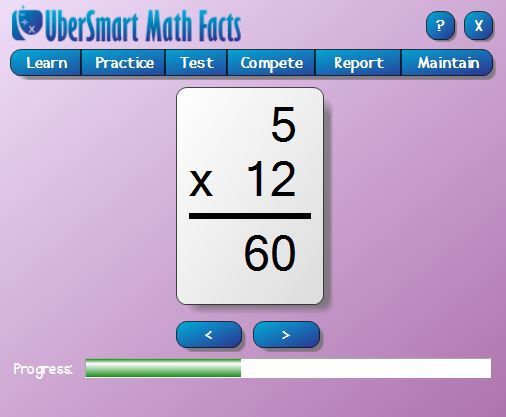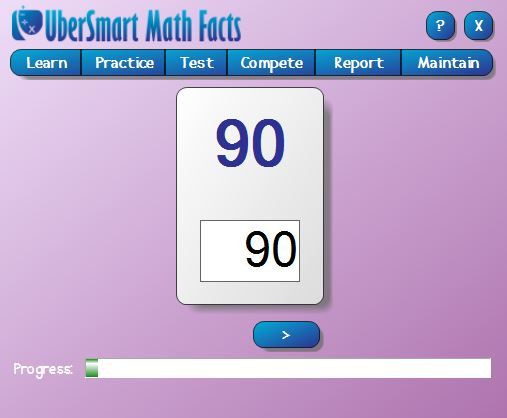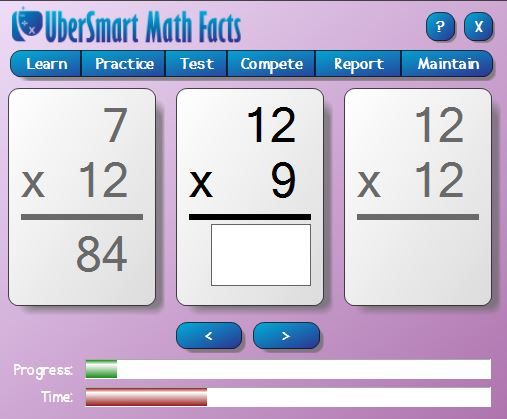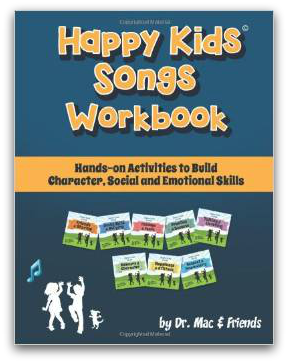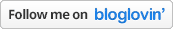I remember as a kid in school playing games with flash cards. It was a great way to help master whatever skill we were learning while having fun competing against our classmates. Fast forward to my childrens generation and many educational tools are computer based. What if I told you there is a program out there combining the simplicity of flash cards with the technology of computers? Well there is! UberSmart Math Facts is a downloadable program from UberSmart Software that we recently had the chance to review.
What is it?
UberSmart Math Facts is a downloadable program for Windows 7, 8, XP and Vista. It covers basic addition, subtraction, multiplication and division. This program was founded by David Kocur, a homeschooling dad & computer engineer. He wanted a no-frills program to help his children learn to master their basic math facts and couldn't find anything to fit the bill.
How it works:
Once you purchase the program, you can download it onto multiple computers in your home for up to 8 children to use. You go in and assign a login name for each child as well as set custom parameters such as how many seconds they need to master the fact in, how long they have to beat the clock and the highest number you want them to practice in multiplication and division (if they are learning these facts). This section is password protected from your students.
There are 4 different ways to use this program:
-Learn
-Practice
-Test
-Compete
In the learning section, you select between beginner & intermediate levels. The beginner level uses dots like on a domino with the number lightly showing behind the dots so an early beginner can associate counting how many dots there are to what the corresponding number looks like (they can choose to do this for addition or subtraction). It first shows you the problem for you to try to figure out then you click on "show" and it shows you the answer. This process works the same way for the intermediate level except they show the actual numbers on a flash card. In both levels, you can select which group of numbers you want to practice or you can choose to learn them all at the same time. You also have the ability to shuffle the order in how they are presented to you or learn them in order.
In the practice level, the student can again select from beginner or intermediate level. The beginner student can use the dot system to practice their addition or subtraction or they can choose to practice their proficiency on using the 10 number key pad to manually enter the number on the screen that they are given.
The intermediate level has the option to choose to practice addition, subtraction, multiplication and division. The other option intermediate student can choose is to do a focus practice session. Which brings me to the testing section.
In the testing section, you have the option to have a beginner take an assessment test before beginning this program to see what skills they know. This is not a timed test. The intermediate student can take a mastery test which is timed. In the practice section, the intermediate student has the ability to checkmark "focus" which means they can practice solely the math facts they need they haven't mastered yet.
In the compete section, the student selects their name, which level to compete at (elementary, middle school, high school or adult) then they select if they want to compete with addition & subtraction, multiplication and division or all 4. They can also choose if they want to see the time bar as they compete against the progress they are making. This is where setting the time they need to know the math fact comes into play. If they are starting to get better at mastering the fact, you simply adjust the time to make it smaller for them to recall the fact.
There is also a report section for the parent to see what type of progress their child is making. You can see all sorts of things in this section such as their mastery progress, assessment, grade book (which even shows the dates) just to name a few. You can even print the reports if you wanted to.
How we used it:
I downloaded the program on to 2 of our laptops so the kids didn't have to wait as long to take turns using the program. For 2 of my children, I had them jump into practicing their multiplication facts and the other 2 I had work on division facts. While they all know these facts, their recall skills needed some help on. I wanted to see them be able to give the answer much quicker than they were. During the review, I had them practice about 4 times a week for about 15 minutes each. I had them go over the learn section several times just to refresh their memory then I had them jump into the practice section. I had them go through each number family by itself a few times then eventually I had the program give all the number families together.
Once they seemed to feel confident in their practicing skills and not getting many wrong, I had them move onto the compete stage where I gave them a generous amount of time to answer each problem. As their mastery score improved, I made the amount of time they had to answer the problems in start getting shorter. In the time my children used this program I saw improvement in their recall skills when asked a math fact.
Overall I think this is a great program to help students practice their basic math facts. I like that it's simple & straight forward for the student to use and I love how detailed it tracks their progress. Keep in mind because this is a software, if your child goes to access it on a different computer, their records won't go between different computers. I just made sure whichever computer my kids started out using this program on that they continued with the same one.
The target age is K-6 grade though anyone who is wanting to review math facts can benefit by using it. Because it's a software program, once you purchase it, it's yours forever! I plan to continue to have my older practice their facts and will use this for my younger ones once they reach the pre-K stage.
UberSmart Math Facts can be purchased for $24.95.