- Mail monitoring- The parent can receive a copy of all incoming and outgoing emails.
- Mail Queue- This setting allows a parent to intercept emails that don't fall within the safety setting, meaning if the child attempts to write to someone not approved, the parent gets the email and it won't get sent to the intended person. If someone not on the approved list attempts to email the child, the parent gets the email, not the child.
- Contact Manager- The parent can set up a contact list of who the child can send and receive messages from.
- Time restrictions- You can set up specific times the child is allowed to access email. In fact, you can even ground them from accessing their email. A customized message to them will show up if they attempt to log in.
- Block senders- Even if you had originally approved someone to email your child, you can still remove them to a blacklist.
- Custom mailbox folders- This allows you child to organize their incoming emails.
- GPS tracker- This function works when the child has the email app on their iPod or cellphone. You can track where your child has been.
In fact, there are even more specific settings the parent can adjust that pertain specifically to email content.
- You can disable the ability to have links and attachments show up in a received email.
- Control what type of attachments are allowed.
- Filter offensive words.
- View an activity log that shows when your child has logged in. (and if they attempt to log in during a restricted time).
There are some fun customizations for the child to make their email more personable. There are fun templates they can choose from, a drawing board feature where they can draw a picture to send in an email, even emoticons to dress up their emails!
To first set up the program, a parent has to make an account and log in which was simple and straight forward. From there, you enter your child's name then pick an email address for them. There are 2 different extensions to choose from, kidsemail.org (meant for younger children) and kmail.org (mention for older kids and teens). Because Erik is 13, I chose the kmail.org extension for him.
Once the child's account is set up, you then have all sorts of options for safety settings to choose from that I listed above. It's as simple as clicking on yes or no to each option. And if you decide later you want to change a setting, it's easy to go back in and change it.
I really like the all the parental controls that are available. I think this program would be great to use when a child is just starting out with email because you can keep a tight reign on things then as they get older, slowly adjust the settings as they learn more internet safety. Erik didn't really have too many people to email except his siblings but he enjoyed being able to customize the way his email looked with the templates.
KidsEmail.org has a free 30 day trial that you can check out to see if this would be a good fit for your family.





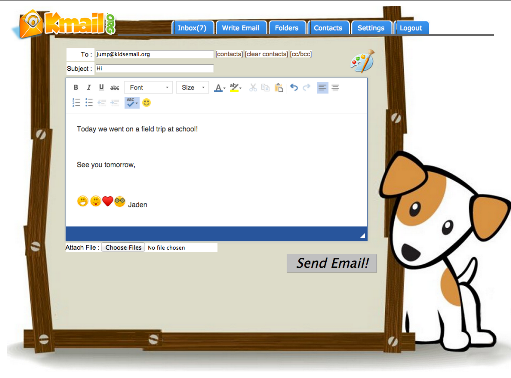
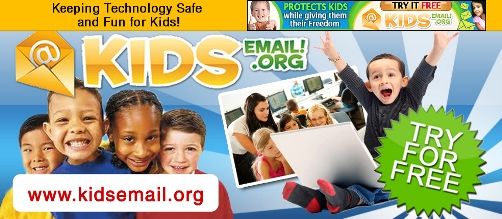

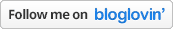








No comments
I enjoy hearing from each & every one of you! Thanks for taking the time to comment. :)